Archive
Windows Firewall Issue
Hello,
Many times my customers write me after they have purchased program. Common reason is that some computers can send and receive note and some computer(s) can only send or only receive note. I always reply to my customers and write them to make sure that Windows Firewall settings are correct, meaning that ShixxNOTE program have opened default port 2000 for communication. So you can open default port 2000 or gave permission to ShixxNOTE program in Windows Firewall settings. This is always happening because when customer install program on a computer and then start program for the first time, Windows Firewall dialog prompts and they doesn’t know what to click on it.
So now I will put Windows Firewall images and what customer or simple 30-days trial user must click when program is installed and started first time on the computer. If you install program on Windows XP then you will get this dialog where you must click on the Unblock button like on an image below.
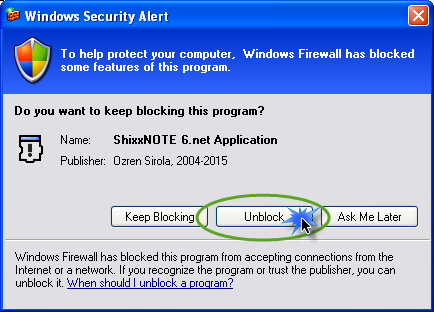
If you are installing ShixxNOTE on Windows 7 or Windows 10 you will get again Windows Firewall dialog where you must click on Allow Access button like on an image below.

If you do this at the program first start up you will have no problems later with sending or receiving notes.
Kind regards,
Ozren Sirola
ShixxNOTE program author
Installing program on Windows 10
When you start ShixxNOTE setup file on Windows 10 you will get dialog below saying that “Windows protected your PC”. Windows SmartScreen prevent setup to start ?! And also it scares you with this sentence “Running this app might put your PC at risk”. This is not correct. ShixxNOTE setup file is 100% safe and I can assure you that your PC will not be in any risk if you start setup file. Why Microsoft put ShixxNOTE setup file in risk group is because now they only trust recognized apps to run. Which means that app must be checked by Microsoft and be created to pass all theirs validation. This is new thing in Windows 10, before in Windows 7 or Windows XP there was nothing to scare you. If you want to install ShixxNOTE 6.net on your PC you must do the following. Check this images and read the text I wrote in green box 🙂
On first dialog you have to click on “More info” link.
On second image you have to click on button “Run anyway” and program setup will start. After that you will have ShixxNOTE 6.net installed on your computer 🙂
I am sorry for this but Microsoft decided that my program setup file is unrecognized. But don’t worry my program is 100% safe and if any of you who installed ShixxNOTE 6.net Trial version or Registered version have some problems after installing program please write comment.
Now I am little worried because people belive Microsoft rather than me, Ozren Sirola, ShixxNOTE program author. So now I am loosing my potential customers just because users are affraid or they doesn’t know that they must click on “More info” and then “Run anyway” button.
I hope this article and ShixxNOTE reputation (listed on English Wikipedia) will assure you that program is perfectly safe.
Kind regards,
Ozren Sirola
ShixxNOTE program author

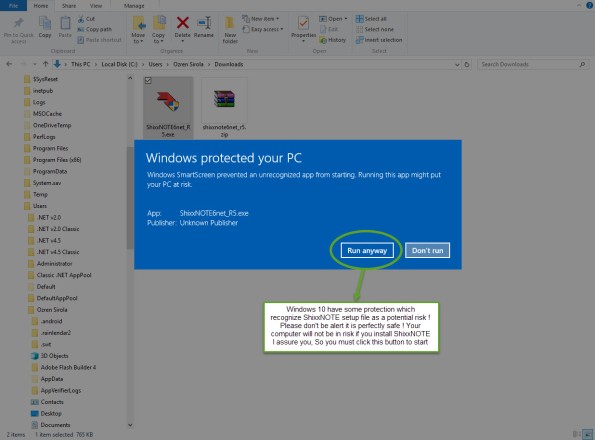

Recent Comments