Microsoft Defender SmartScreen 🙇♂️📢
In this article I want to write about ShixxNOTE program and troubles with setup and installation of the program. Recently Microsoft Defender started to show you alert dialog with very important warning. This is something I need to explain to all users of ShixxNOTE who doesn’t know real issue.
Microsoft started to block installation of “untrusted” software. They declare my program also in that basket. Why? Because they want me to pay to be on programs whitelist. So lets begin. Download ShixxNOTE 7.net newest version from program site http://www.shixxnote.com and unzip setup file in temp directory. Run setup and WOW Microsoft Defender SmartScreen shows you dialog with alert text. Also there is no button to continue with installation.
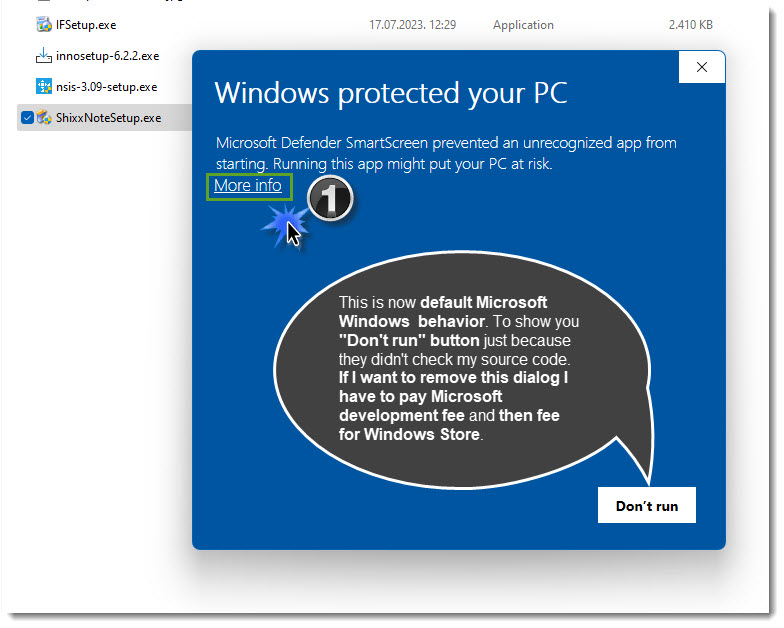
Please don’t be afraid and immediately click on “Don’t run” button. I assure you that ShixxNOTE 7.net Build 146 is secure and it doesn’t have any malicious code. You just need to click on “More info” link and voila you get “Run anyway” button. After that click on it and you can continue with program setup and installation. You can scan setup file with any Anti-virus or Anti-malware program you have.
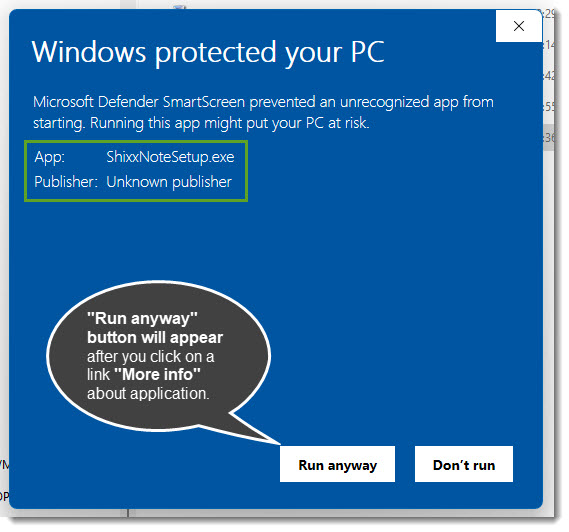
I hope you will do that and try best desktop sticky note program and instant messenger on the net.
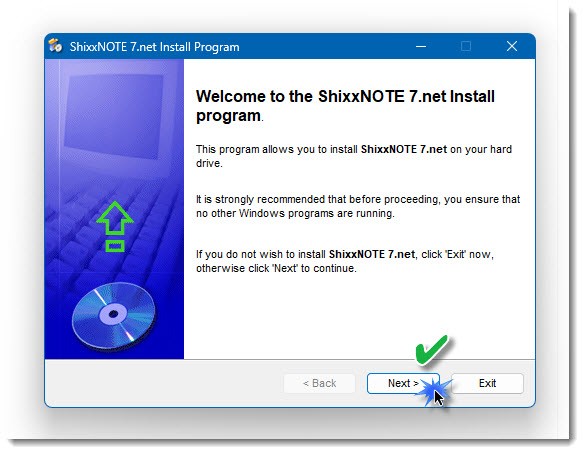
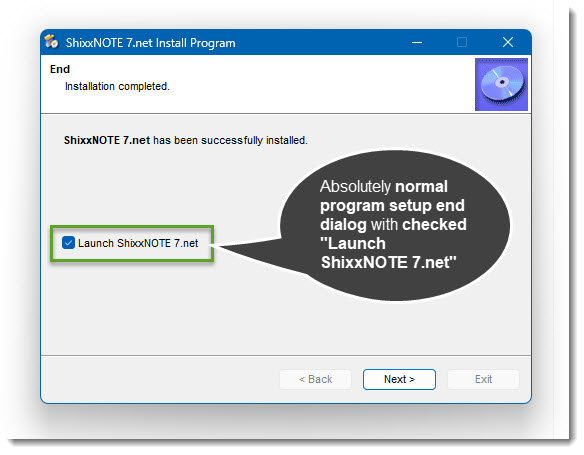
After that enjoy and try ShixxNOTE 7.net program for 30-days with all functionality.
Best regards,
Ozren Širola
Program author
Recent Comments